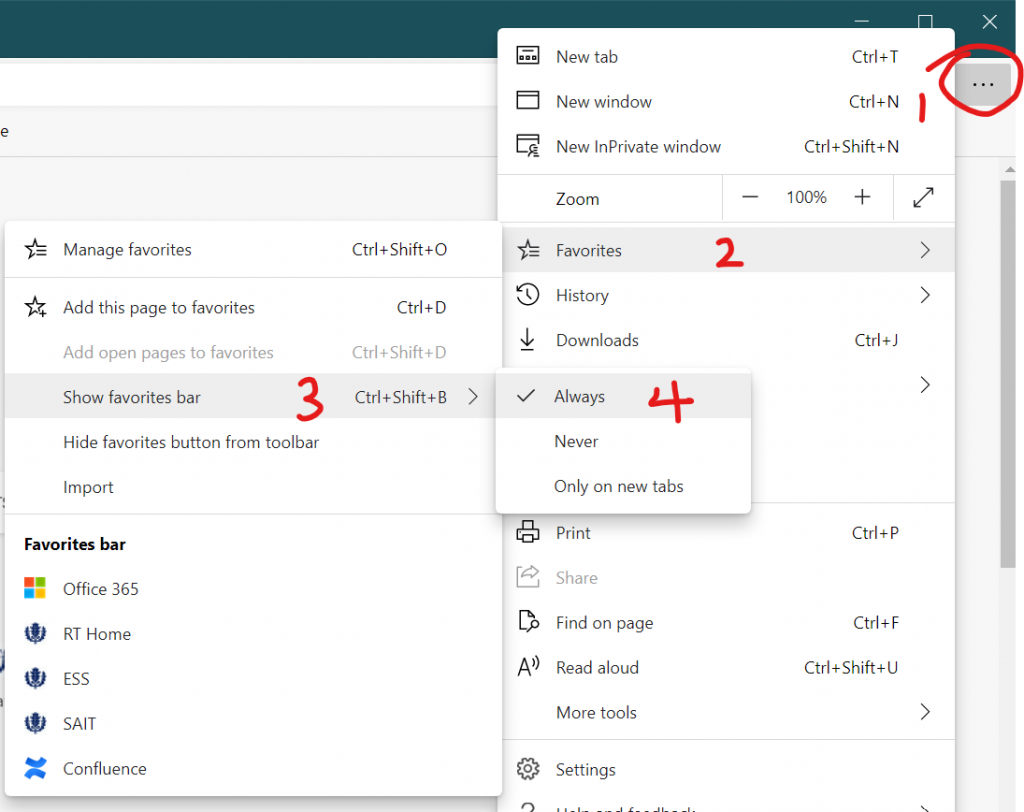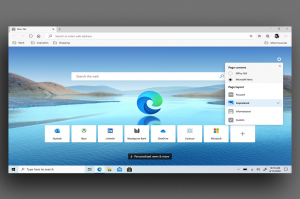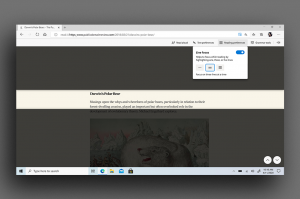Student Affairs computer users will notice a new icon for Edge.

Features
Edge's functionality and design remain mostly the same. A few new key features have been added to to enhance the web browsing experience such as Immersive Reader, Custom Start Page Styles and Custom Accessibility Settings
How the rollout will occur:
- On-campus computer users will automatically receive this update.
- Remote workers that connect to an on-campus computer will automatically receive this update.
- Remote laptop users will need to log into the UConn VPN to receive the update. Please stay connected to the VPN for half an hour in order to receive the update. The Edge icon will change once the update is complete.
[Instructions for Accessing UConn VPN]
Missing Homepage or Favorites?
If your departmental homepage is not appearing try logging out of your computer and back in.
If your bookmarks bar has disappeared:
- Click the 3 dots in the top right corner of Edge
- Go Favorites
- Click Show Favorites Bar
- Click Always