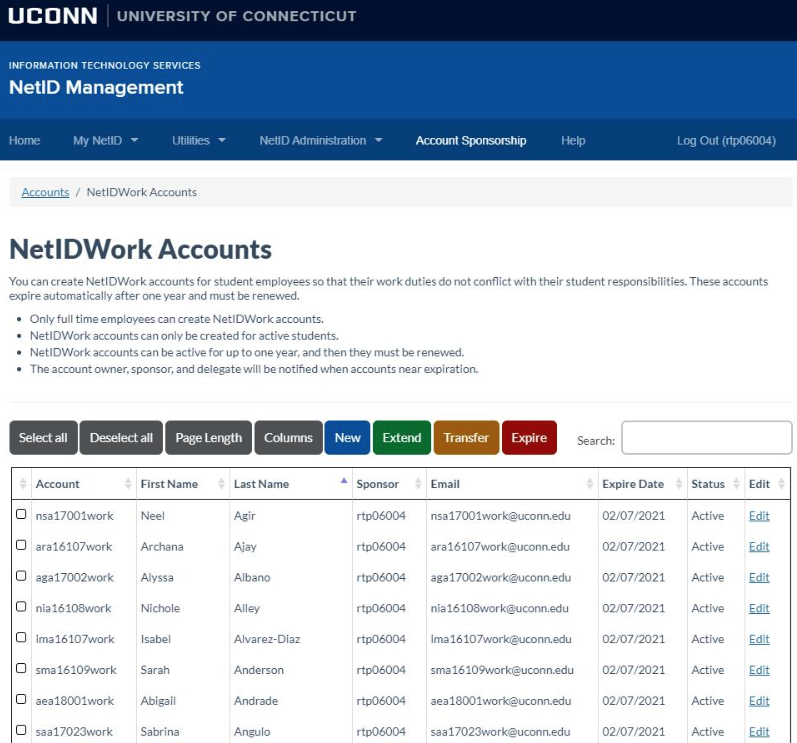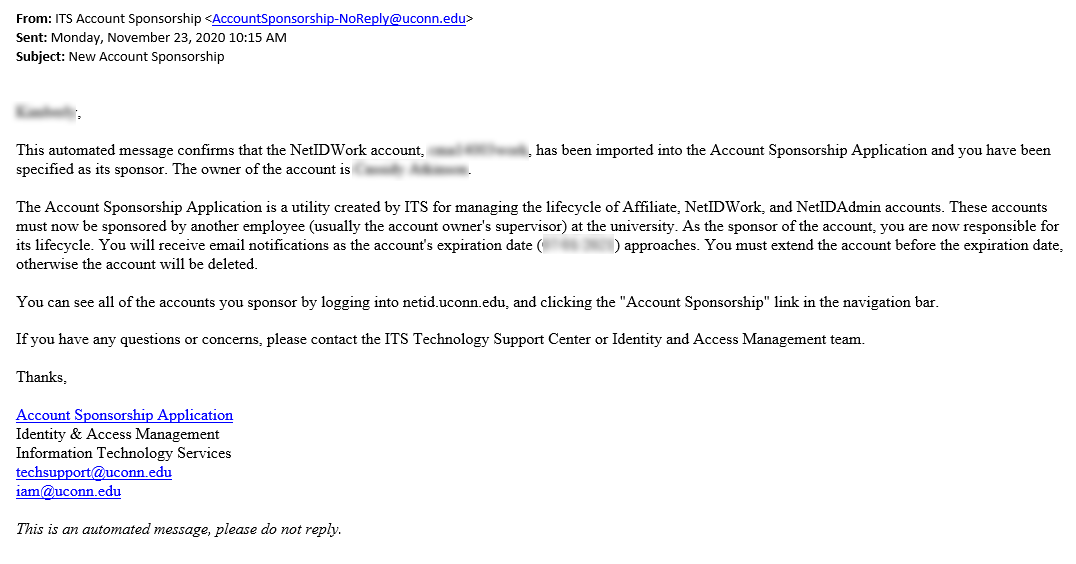This page provides information on how Sponsors can manage student worker email accounts using the Account Sponsorship Application.
Key Service Points
- Account Sponsorship Application is a self-service web interface that enables full-time employees to create, manage, and expire accounts that they sponsor.
- A "sponsor" vouches for an individual or individuals so that they can have an account that allows them access to University resources.
- Sponsors will receive automated messages to review and extend each account they sponsor.
- Accounts can be sponsored for up to a maximum of 12 months at a time and are set to expire based on initial creation date.
Full details here: Using the Account Sponsorship Application
IMPORTANT:
- Requests for student access to shared departmental email inboxes/calendars are not managed within Account Sponsorship Application. Contact IT-SLE to request access to shared inboxes.
- Account Sponsorship Application does not include management of computer access - only email resources.
How to Access the Account Sponsorship Application
- Navigate to https://netid.uconn.edu
- Log in with your NetID and password
- Click "Account Sponsorship" in the top menu
- View a listing of sponsored accounts and tools to manage access
- Expect to receive periodic email reminders from this system when accounts are expiring.
All sponsors, especially in departments with large pools of student workers, are encouraged to demo the App with Raul Potenciano, IT-SLE Client Support Manager. Set up a time with Raul: raul.potenciano@uconn.edu
Best Practices for Managing Student Worker Email Accounts
-
Use consistent naming conventions
Example: Lastname, Firstname (CSD - Student Employee) - Remove access when the student leaves each year